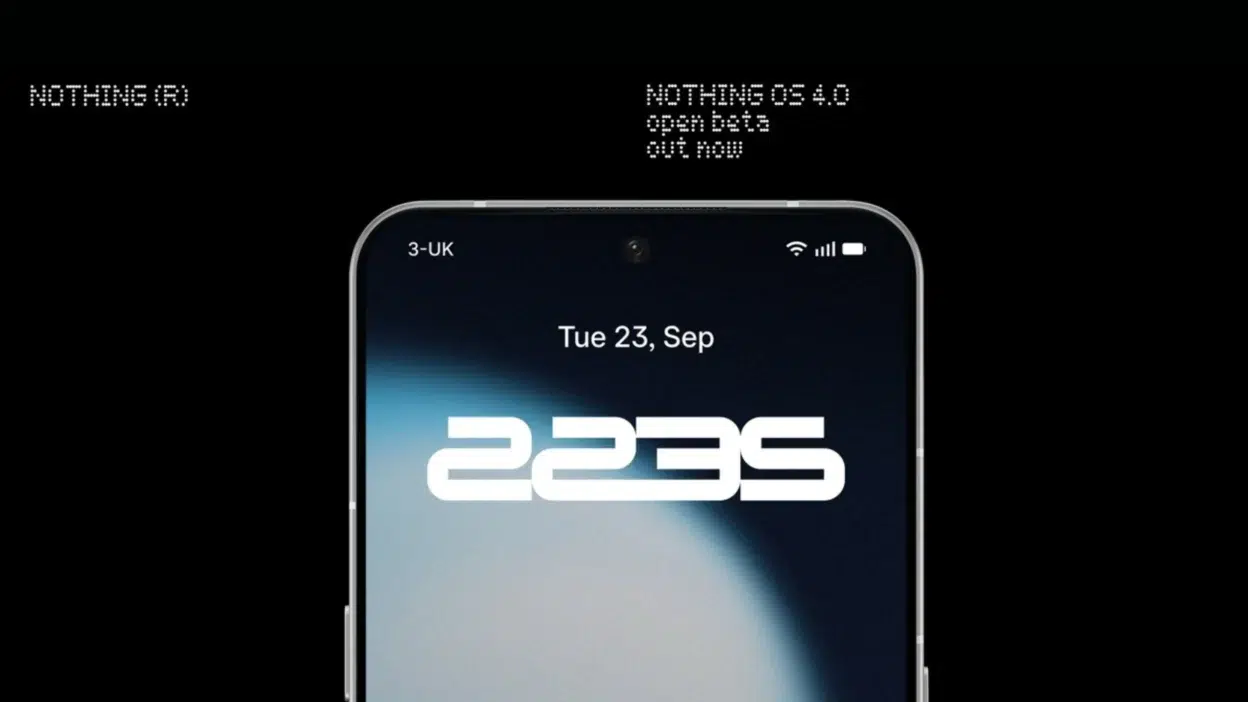When Nothing launched its first phone, it wasn’t just about specs. It was about attitude — transparent backs, glowing Glyph lights, and a UI that felt refreshingly clean. Fast forward to 2025, and the company is back with Nothing OS 4.0 Beta, built on Android 16.
This isn’t just another incremental update. It’s a statement: “We’re not just another Android skin. We’re building our own identity.”
So what’s new? A lot. From AI‑powered tools to design refinements and performance boosts, OS 4.0 feels like a step toward the future. But how does it actually feel to use? Let’s dive in.
What’s New in Nothing OS 4.0 Beta
Here’s what stands out when you actually live with it:
- AI Usage Dashboard → Think of it as a window into your phone’s brain. You can finally see how AI is working behind the scenes.
- Playground → A creative sandbox where you can build your own widgets, camera presets, or EQ profiles. It’s like Nothing handing you the paintbrush.
- New Camera Preset (“Stretch”) → Developed with photographer Jordan Hemingway, it gives photos a moody, cinematic vibe.
- Extra Dark Mode → Not just dark mode, but really dark. Perfect for night owls scrolling at 2 AM.
- Pop‑Up View → Multitasking without the headache. Two floating apps, quick switching — it feels natural, not forced.
- Lock Screen Clocks & Quick Settings → Subtle but stylish changes that make daily use smoother.
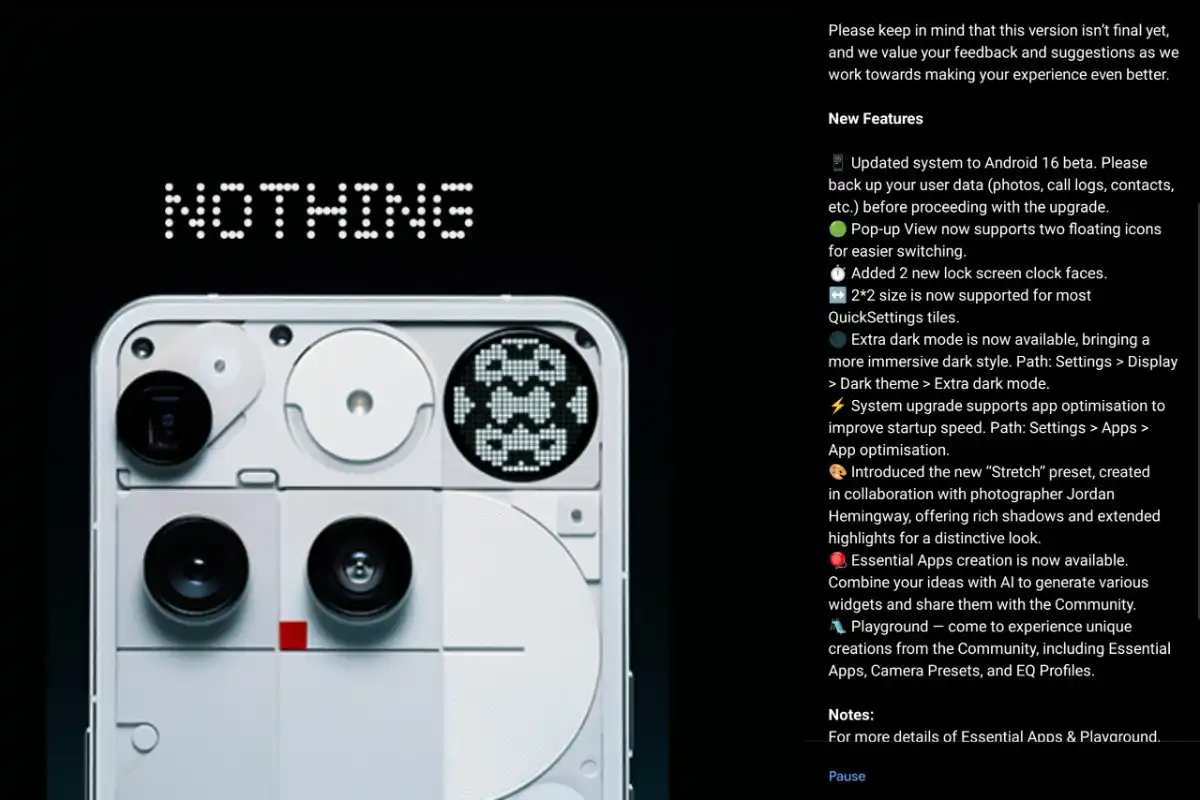
The Design Vibe
Nothing has always leaned into minimalism. With Nothing OS 4.0, it’s not about flashy redesigns — it’s about polish.
- The new lock screen clocks are clean and modern.
- The 2×2 quick settings tiles are practical, not gimmicky.
- Animations feel smoother, almost invisible — until you go back to OS 3.5 and realize how clunky it was.
It’s the kind of design update that doesn’t scream for attention but makes your phone feel more yours.
Performance in Real Life
On paper, Nothing OS 4.0 promises “faster app launches” and “better connectivity.” In real life, it’s:
- Apps opening before you even realize you tapped them.
- Scrolling that feels buttery instead of jittery.
- Wi‑Fi that doesn’t randomly drop during a video call.
It’s not revolutionary, but it’s the kind of polish that makes your phone feel new again.
AI Features – The Big Leap
This is where Nothing is clearly aiming for the future.
- Essential Apps → Pre‑loaded AI tools that make everyday tasks smarter.
- Playground → A hub where you can experiment with AI widgets, camera presets, and EQ profiles. It feels experimental, but exciting.
- AI Usage Dashboard → Finally, transparency. You can see how AI interacts with your device instead of wondering what’s happening in the background.
It’s early days, but this is Nothing’s first real step into the AI‑driven smartphone era.
Camera Upgrades
The new “Stretch” preset is a small but meaningful addition. It enhances shadows and highlights, giving photos a cinematic, editorial look.
Early testers say it makes Instagram shots look like they belong in a magazine. Combine that with smoother shutter response and better low‑light performance, and photography feels more fun.
Eligible Devices For Nothing OS 4.0
The beta is available for:
- Phone (3)
- Phone (2)
- Phone (2a)
- Phone (2a) Plus
Support for Phone (3a) is expected later in 2025.
How to Install Nothing OS 4.0 Beta
- Update to the latest stable OS 3.5.
- Download the Nothing Beta Hub .apk.
- Open it and tap Join Beta.
- Go to Settings > System > System Updates.
- Install the update.
- Back up your data first — it’s still a beta.
Nothing OS 3.5 vs 4.0
| Feature | OS 3.5 | OS 4.0 Beta |
|---|---|---|
| Base Android | Android 15 | Android 16 |
| AI Tools | Limited | AI Dashboard, Essential Apps, Playground |
| Camera | Standard presets | New “Stretch” preset |
| UI | Basic lock screen | New clocks, 2×2 Quick Settings |
| Dark Mode | Standard | Extra Dark Mode |
| Performance | Stable | Faster, smoother |
| Connectivity | Standard | Stronger Wi‑Fi, Bluetooth |
Living With OS 4.0 for a Week
Here’s what early adopters are saying:
- “Smoother than Pixel’s Android 16 build.”
- “Battery drains a bit faster, but animations are worth it.”
- “The Stretch preset makes my Instagram shots look like magazine covers.”
That’s the beauty of a beta — it’s raw, but you get to be part of the evolution.
Future Outlook
Nothing isn’t just chasing Samsung or Google. With Nothing OS 4.0, they’re carving out their own lane: AI‑driven, design‑focused, and user‑transparent.
Looking ahead, we can expect:
- Deeper AI integration across messaging and productivity.
- More customization for the lock screen and Glyph interface.
- Stable builds with better battery optimization.
FAQ
Q1. Is the Nothing OS 4.0 beta stable enough for daily use?
Yes, but expect minor bugs and higher battery usage.
Q2. Can I roll back to OS 3.5?
Yes, via the rollback package on Nothing’s website.
Q3. Does it improve gaming?
Yes, smoother animations and faster app launches help.
Q4. Is it available globally?
Yes, for eligible devices worldwide.
Q5. Should I install it now?
If you enjoy testing new features, yes. Otherwise, wait for the stable release.
Final Thoughts
Nothing OS 4.0 Beta isn’t just an update — it’s a vision of where the brand is headed. With AI tools, design refinements, and performance upgrades, it feels like Nothing is finally stepping into its own lane.
For fans, it’s worth trying. For everyone else, the stable release will be even better.
👉 Get the beta update here: Nothing OS 4.0 Beta makes your phone feel smarter, smoother, and more personal.